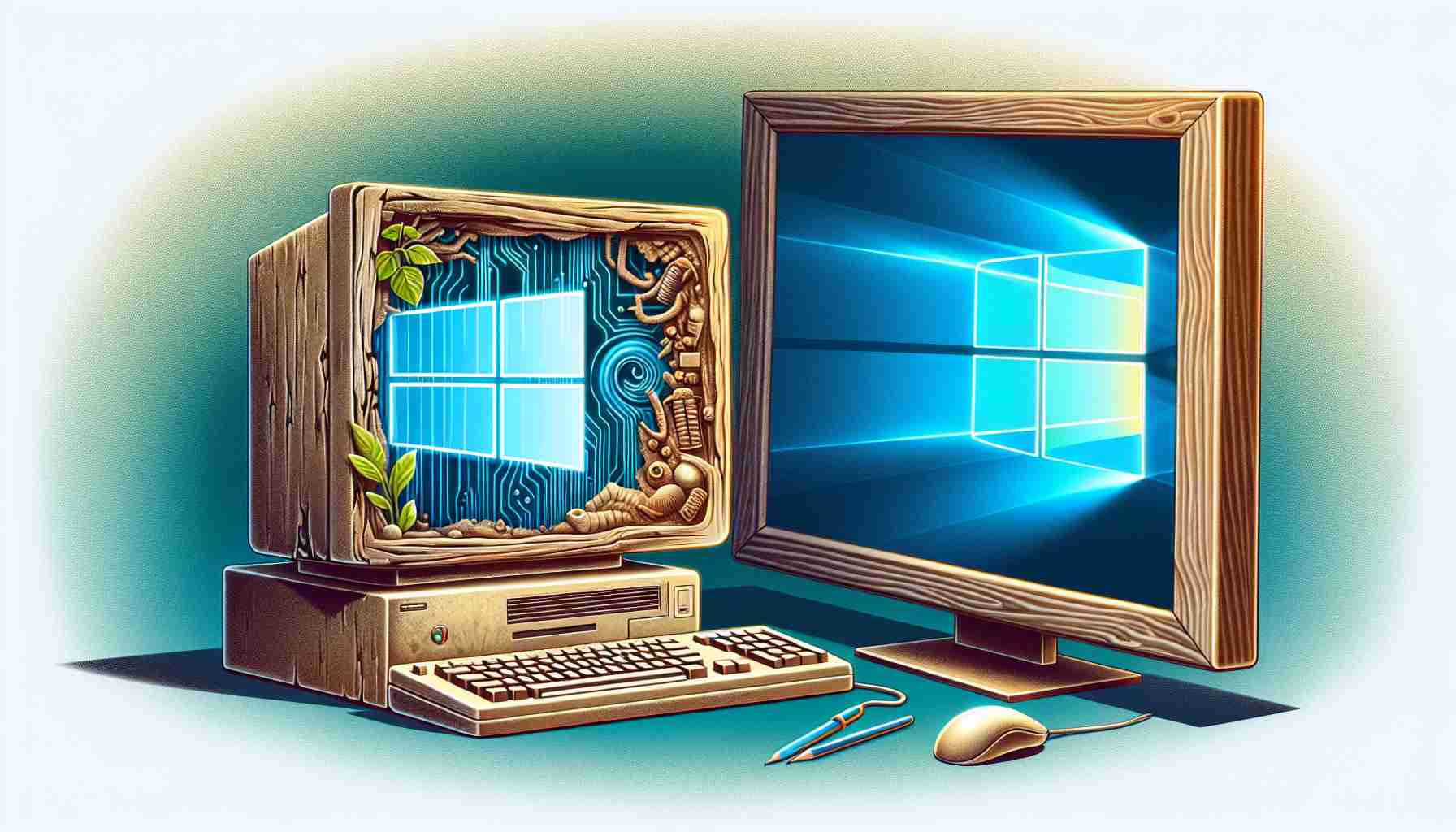The Shift from Windows 10: What You Need to Know
Microsoft has announced a crucial update for users of Windows 10: support will officially cease, including important security updates. This decision will leave many users vulnerable unless they opt for paid extended support, a choice that may not appeal to most.
With the end of updates approaching, migrating to Windows 11 or considering alternative operating systems, such as various Linux distributions, has become imperative. While Windows 10 can technically still be used, the potential risks of running an unsupported system are significant.
Windows 10, which debuted in summer 2015, will reach the end of its decade-long lifespan on October 14, 2025. Despite its popularity and extensive market share, advancements in technology mean it can no longer meet modern requirements as effectively as newer versions, particularly Windows 11.
Microsoft is focused on innovation, investing heavily in Windows 11, which was built with a modern architecture to align with current tech demands, featuring enhanced user interfaces and improved security measures.
It’s essential to understand that maintaining older software versions incurs substantial costs for Microsoft, both financially and in terms of resources. As the company prepares to phase out outdated systems every decade, they are positioned to release even more advanced technologies, including rumored plans for Windows 12 in 2026. Embracing these changes is critical for users to ensure their systems remain secure and functional.
Why Upgrading from Windows 10 Is Crucial: Key Insights for Users
The End of an Era: Understanding the Shift from Windows 10
As Microsoft prepares to phase out support for Windows 10 on October 14, 2025, users face an urgent decision. With the cessation of important updates—including essential security patches—staying with Windows 10 exposes users to significant vulnerabilities. For those who still rely on this operating system, it’s crucial to understand the implications of this shift and explore available alternatives.
Windows 10: A Brief Overview
Launched in July 2015, Windows 10 became a central element in many users’ digital lives, valued for its user-friendly interface and compatibility with various applications. Despite its strengths, the landscape of technology has evolved, with increasing expectations for security and functionality that Windows 10 may not sufficiently meet.
Key Considerations for Upgrading
Pros and Cons of Upgrading to Windows 11
Pros:
– Enhanced Security Features: Windows 11 includes built-in security enhancements, such as hardware-based isolation and encryption, providing better protection against malware and cyber threats.
– Modern User Experience: The redesigned user interface offers a streamlined and more intuitive experience, catering to both casual users and professionals.
– Improved Performance: Optimizations in system performance lead to faster load times and more efficient resource management.
Cons:
– System Requirements: Windows 11 has stricter hardware requirements compared to Windows 10, which may necessitate hardware upgrades.
– Learning Curve: Some users may find the new interface and features unfamiliar, requiring time to adapt.
Alternative Operating Systems: A Viable Option?
For those considering alternatives, Linux distributions such as Ubuntu, Fedora, and Linux Mint offer robust options that are frequently updated and can serve a wide array of user needs. These systems can be particularly appealing for tech-savvy users looking for customizable solutions or those seeking free operating systems.
Innovations on the Horizon: Windows 12
Looking ahead, Microsoft is reportedly planning to release Windows 12 in 2026. This anticipated operating system is expected to introduce even more advanced features and streamlined functionalities, further enhancing user experience. Staying informed about these developments will be essential for users contemplating future upgrades.
Security and Sustainability Aspects
With the discontinuation of Windows 10 updates, users are increasingly advised to consider the security implications of running outdated software. The emphasis on sustainability and ongoing security updates from companies like Microsoft and open-source Linux distributions highlights the importance of keeping systems current.
Market Trends and User Insights
As the deadline for Windows 10 support approaches, market trends suggest a significant migration towards Windows 11 and open-source alternatives. Businesses and individual users must evaluate their options carefully, focusing on long-term security and compatibility with upcoming technologies.
Conclusion: The Importance of Timely Upgrades
The impending end of Windows 10 support marks a pivotal moment for users. Embracing Windows 11 or suitable alternatives is not merely a choice but a necessity to ensure system security and functionality. For users keen on staying ahead of technological advancements, considering the upcoming Windows 12 and exploring Linux distributions could provide the insights and innovations needed for a successful transition.
For more information about Microsoft and their products, visit Microsoft.