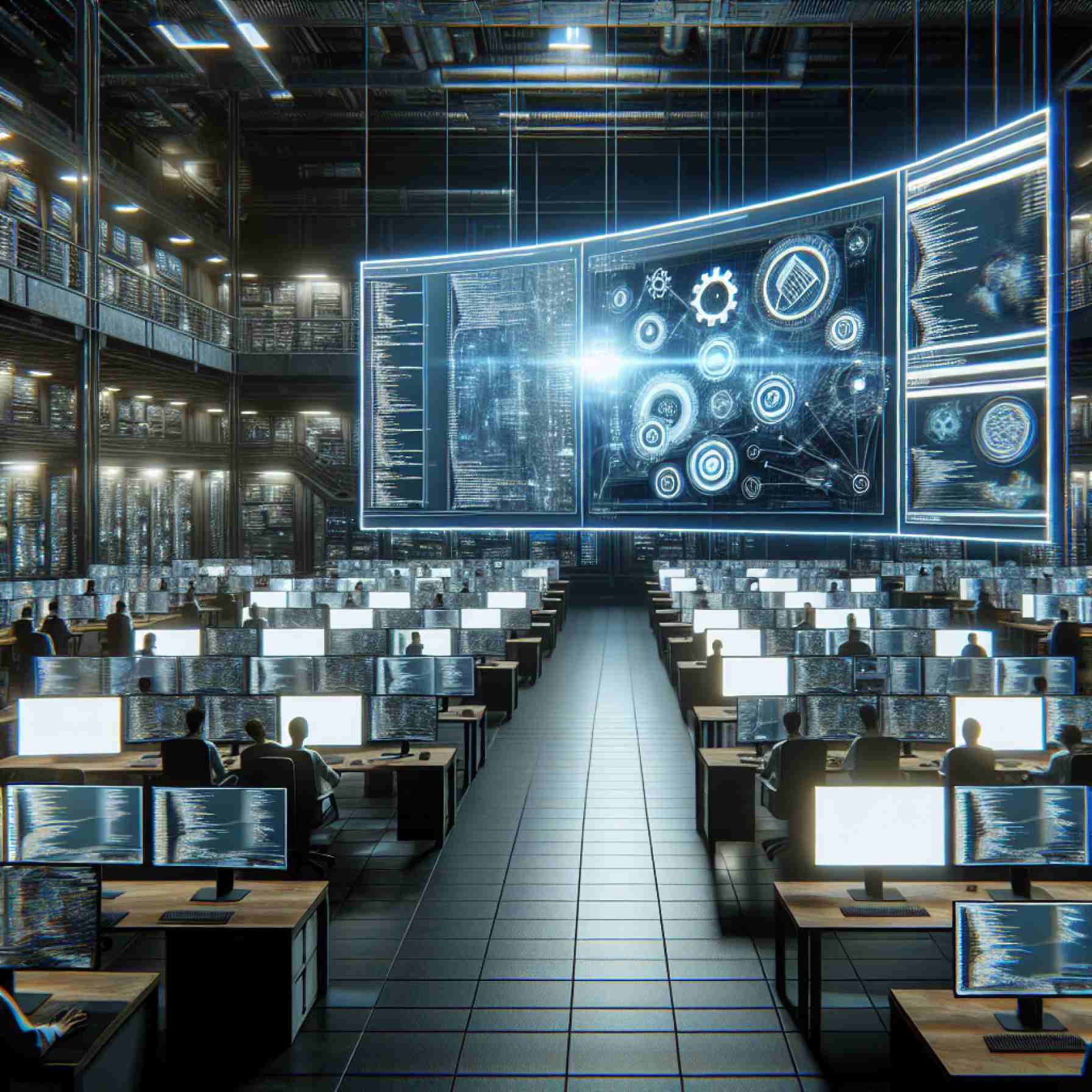- Microsoft has transitioned Windows from a standalone product to “Windows as a Service,” offering free upgrades to unify users.
- The shift was driven by CEO Satya Nadella to integrate Windows into the broader Microsoft ecosystem, enhancing cross-service synergy.
- Windows 10 promised free upgrades to users, increasing adoption and facilitating a unified platform for developers and support.
- Data collection through anonymous telemetry has been crucial to adapting Windows to user needs but raised privacy concerns.
- The transformation from operating system to service has integrated users into Microsoft’s other offerings like Office 365, Game Pass, and Azure.
- Despite privacy debates, Windows now serves as a gateway to Microsoft’s cloud and subscription services, marking a strategic pivot from product-centric to service-centric business.
The once mighty software titan, Microsoft, has rewritten its narrative, transforming how billions across the globe experience their computers. As stark as a refreshing dawn, Windows shifted from a product you purchased to a service you embrace. Behind the scenes of this metamorphosis, a fateful decision elevated Windows from a standalone product to a compelling gateway into the expansive Microsoft ecosystem.
Picture the early 2010s. Microsoft faced a perfect storm. Windows 8, an ambitious overhaul tailored for touchscreens, failed to resonate with its loyal user base. Frustrations simmered, as users found the interface alien and unaccommodating. Meanwhile, fierce rivals like Apple and Linux enticed users with free operating system upgrades—a stark contrast to Microsoft’s age-old model of paid updates.
The winds of change ushered in Satya Nadella as CEO, a strategist with a vision to pivot towards services. The result was a seismic shift: “Windows as a Service” was born. This was not just a change but a revolution. Windows 10 emerged, charging forward with a promise that felt both bold and improbable—free upgrades for users entrenched in the past worlds of Windows 7 and 8.
The goal was ambitious yet strategic: unify users under a shared platform and ultimately have the Windows service echo within a billion devices. This unification not only streamlined developer efforts but also slashed support burdens. Instead of monetary barriers, Microsoft took a big-bet strategy. The company banked on something less tangible but far more potent—data. Anonymous telemetry data became the core, an invisible hand guiding the evolution of Windows to align seamlessly with user needs and desires.
Though Microsoft championed this data collection as a pathway to a brighter, more responsive Windows, it stirred unease. Concerns over privacy fluttered around it like persistent specters. Skeptics saw what others termed innovation as digital overreach, a close dance with user data that made some uncomfortable.
Still, under this veil of contention, the transformation thrived. Unlicensed users found themselves wooed with fully functioning Windows 10 systems, accelerating global adoption post its July 2015 launch. Microsoft was no longer just offering an operating system; it was crafting a cohesive universe. The hook was Windows, but the allure lay beyond—in services like Office 365, Game Pass, and OneDrive. Integrating advertising and product suggestions became subtle mechanisms to foster user immersion deeper into Microsoft’s world.
Today, this narrative continues. Windows stands not as a sole artifact but as a vibrant gateway to Microsoft’s thriving cloud and subscription services. From Game Pass to Azure, it’s the services, not the operating system(s), that sustain the corporate giant now.
Windows 10 launched a new epoch, a shift from product to platform. Though the journey has faced its share of skepticism regarding data privacy and integrated advertising, it underscores a resounding truth: Windows is now the delicate yet powerful key to a diverse and expansive digital empire crafted by Microsoft.
Unlocking the Hidden Power of Windows: Microsoft’s Shift to Services
A New Dawn for Microsoft: Understanding the Shift
The transformation of Windows from a standalone product to a service marked a watershed moment for Microsoft. Here’s a deeper exploration into this pivotal shift and what it means for users and the tech industry as a whole.
How Microsoft Pivoted to “Windows as a Service”
1. Windows 10 as a Catalyst: With the launch of Windows 10 in 2015, Microsoft adopted a strategy of providing free upgrades from Windows 7 and 8. This strategic pivot lowered barriers for users, encouraging widespread adoption and continuity across devices.
2. Satya Nadella’s Vision: Under CEO Satya Nadella’s leadership, the company focused on transforming Microsoft into a service-centric enterprise. This vision realigned the company’s resources towards its cloud services, promoting synergies between Windows and platforms like Office 365 and Azure.
3. Data-Driven Innovation: Microsoft used telemetry data—which includes information about how users interact with their devices—to enhance user experience and streamline updates. This practice, though controversial due to privacy concerns, allowed Microsoft to deliver a more personalized and responsive operating system.
Addressing the Privacy Dilemma
Privacy concerns have been a significant hurdle in the transition to “Windows as a Service.” Microsoft has taken steps to address these issues:
– Privacy Controls: Microsoft provides users with tools to manage data collection, offering transparency reports and customizable privacy settings. Yet, some users remain cautious about the extent of data being collected.
– Regulatory Compliance: The company continually updates its policies to comply with global data protection regulations, such as the General Data Protection Regulation (GDPR) in Europe.
Real-World Use Cases and Benefits
1. Unified Platform: Windows users benefit from a unified platform that enables seamless integration with other Microsoft services, from cloud computing with Azure to productivity with Office 365.
2. Regular Updates: With Windows as a service, users receive regular updates that include security patches, bug fixes, and new features, enhancing device security and functionality.
3. Cross-Device Integration: By connecting Windows with services like OneDrive and Microsoft 365, users experience improved cross-device functionality, facilitating work and productivity whether on a PC or mobile device.
Market Trends and Predictions
– Continued Growth in Subscriptions: Microsoft’s subscription-based services, including Game Pass and Office 365, are expected to continue growing as users seek flexible, cost-effective software solutions.
– Increased Cloud Adoption: The expansion of cloud services like Azure reflects a broader industry trend, with organizations moving towards cloud infrastructure for scalability and efficiency.
Pros and Cons of the Service Model
Pros:
– Continued access to the latest features without additional purchase costs.
– Integrated ecosystem for a seamless user experience.
– Regular security updates enhance system safety.
Cons:
– Ongoing privacy concerns regarding data collection.
– Potential for user fatigue with continuous updates.
– Dependency on a reliable internet connection for some features.
Actionable Tips for Users
– Customize Privacy Settings: Access Microsoft’s privacy dashboard to configure data collection preferences according to your comfort level.
– Regularly Update Software: Ensure your device is set to automatically install updates to stay protected against security threats.
– Explore Microsoft’s Ecosystem: Take advantage of Microsoft’s integrated services for productivity and entertainment, such as Office 365 and Game Pass.
For more information about Microsoft’s services and offerings, visit the Microsoft website.
This transformation of Windows into a pivotal service highlights the shifting landscape of the tech world, where value increasingly lies beyond products in the expansive ecosystem and services they facilitate.